Codity, the fastest online web editor

Today, I am happy to announce that Codity web editor is released. Following is the vision of Codity.
Codity web editor is born out of curiosity to make it easier for web designers and developers around the world, to quickly prototype and test their html, css and javascript code as fast as possible and be able to share it with millions of other developers and people.
In this post I will be going through its features, technologies I used to make it, examples and also challenges and learnings but first, take a look at an example prototype:
Pixel art: Homer Simpson [code by Yago Estévez].
If you are frontend developer, please go ahead and test it and put some html, css and js code if you will to see who it works before proceeding. I would be very happy to get your opinions about it in the comment section below.
Technologies
Whole editor platform is built on top of React and NodeJS. I used Next.js[1] framework since it gives you both the client side and also the backend for frontend where I could implement many apis used in the editor.
For database, I’m using CockroachDB[2] because of it’s ease of use and integration with Next.js. talking about databases, I found it easier to use a good ORM to make it easier to talk to the database and for that I found Prisma[3] quite intriguing. It supports migrations, and it automatically applies them to the remote database. Following is the simplest example of the schema layout for Codity.
model User {
id BigInt @id @default(autoincrement())
email String @unique
password String
username String
prototypes Prototype[]
}
model Prototype {
id BigInt @id @default(autoincrement())
html String
css String
js String
p_id String @unique
css_libs String[]
js_libs String[]
html_preprocessor String @default("none")
css_preprocessor String @default("none")
js_preprocessor String @default("none")
author User? @relation(fields: [authorId], references: [id])
authorId BigInt?
}
The whole site is deployed to Netlify. Seriously what is better than that for the scope of this project at the moment.
Features
Editor panes
Let me put it as a story on how the features were added and what was my thought process. Simply put, first thing was to add the html, css and javascript editor panes. For that I used codemirror as I discussed in my previous post. The new version is 6 and has a great community around it, so it was worth the try.
Authentication and Authorization
Of course a platform is not a platform without users. After researching for a while, I found an absolute great open source project called NextAuth.js[4] which is literally built for adding support for oAuth which was exactly what I wanted. It has great features and work with lots of providers such as Google, GitHub and Twitter. I can’t recommend it more. It took me about a day to have everything all setup whereas before I had to put a couple of days reading documentations and sample codes to be able to do the same.
Preprocessors
Next thing was to add preprocessor for css and javascript. For css I went for SCSS which is the most popular of all and for JS, I chose Babel. The list of preprocessors are more than that and I will add them one by one based on their popularity. There are node modules already built for compiling your SCSS and Babel code and here is where Next.js comes in handy since you could have your apis for compiling these in the backend and call them from frontend under the same framework. There is no need to have your apis on another cloud. All in one place. Sweeeeet!
Editor and language settings
Finally, there are editor settings that can be used such as changing the layout to be horizontal versus vertical, changing font-size and basically adding preprocessors and external libraries for css and js.
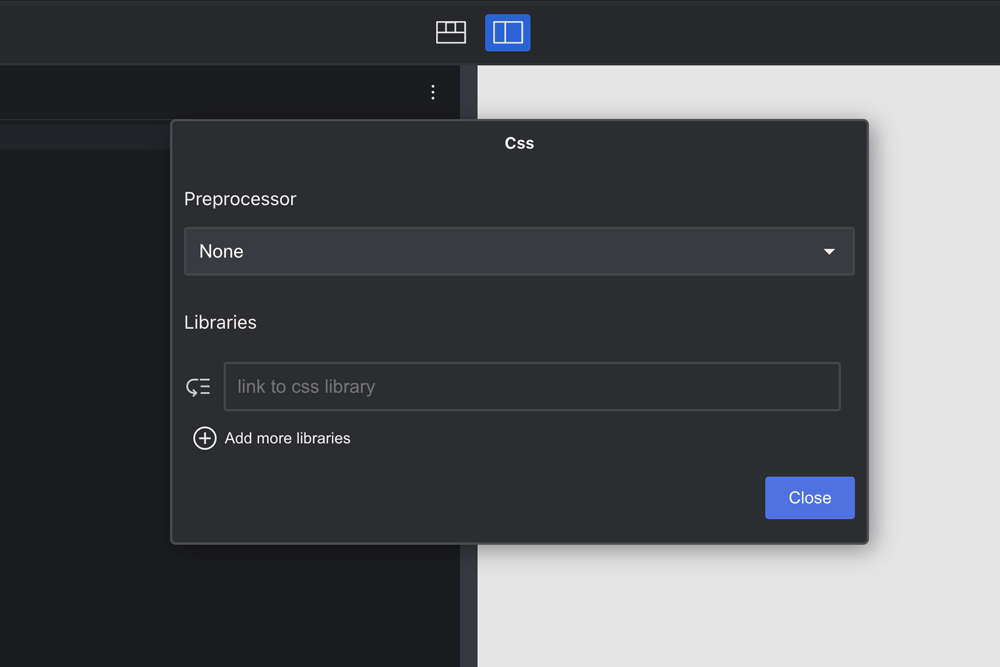
Challenges
While I was developing the editor, I had to refresh my memory on how to do a proper layout and on how to make an editor with a splitter that user can resize to make the preview bigger or the coding area larger. I used css FlexBox since it makes it really easy to define shrinking and expanding of the elements, and it takes care of the rest. It took a while until I made it work.
Secondly challenge was making sure that the lifecycle hooks in React are called and performed properly. As any React developer knows, React made it super easy to create reactive single page applications by giving a lot of features and freedom to the developer but with a small mistake, it can become a hurdle. So all I did was to make sure that I have a proper code structure as in having proper domain models, repositories and services so to know where I am looking and where the custom react hooks are.
Thirdly, I had issue with Prisma as I was learning it for the first time. Specifically when there are relation (as in the code snippet above). It was at first difficult to follow their documentation on how to add a prototype and connect it to a user. By checking the actual generated code for the schema I managed to find the missing pieces and connected the dots.
All in all, I have had great pleasure and learnings while doing this project!
Future
Following this hubby project, here is a list of things I would like to add:
- Adding social features such as being able to comment and collaborate. This includes a platform for users to be able to talk, teach and learn.
- Adding functionality to format the code so that it looks pretty.
- Creating export and preview so that one can share a prototype in other websites and webpages.
- Creating a library for others to include the extended code editor in their projects.
- Adding Profile pictures either by getting them from the providers if user decides to authenticate via social media or a feature to upload their image.
Thanks for reading this post! Please comment and share it so that it reaches more people.
Comments